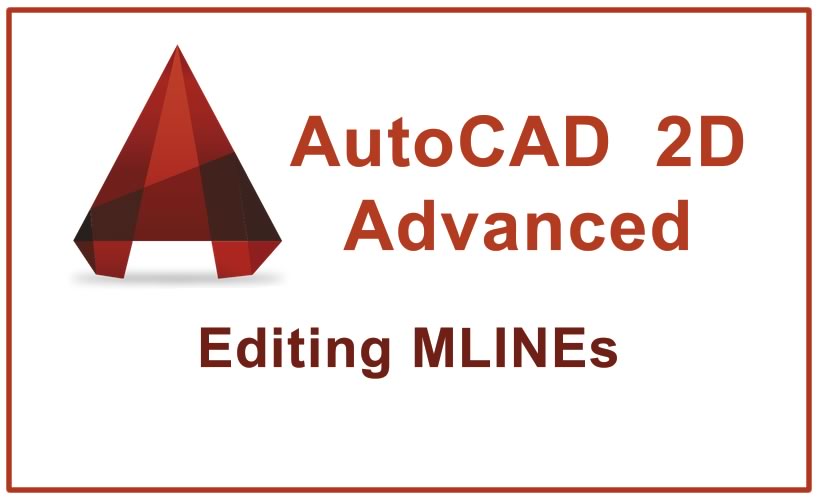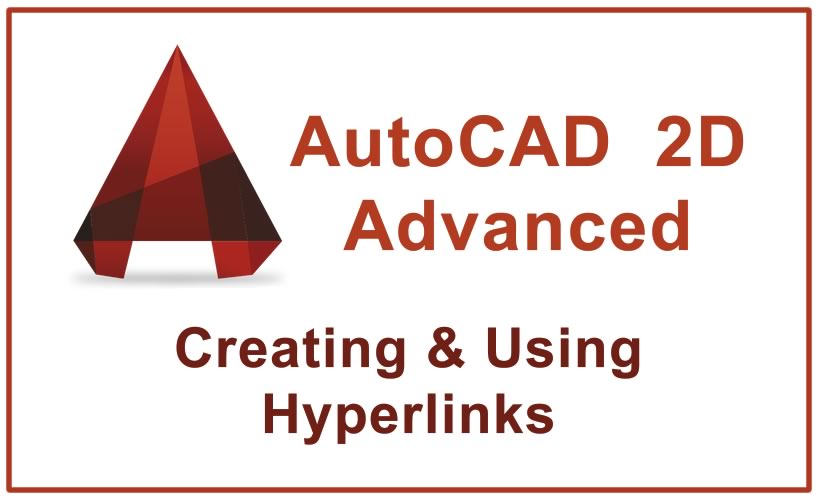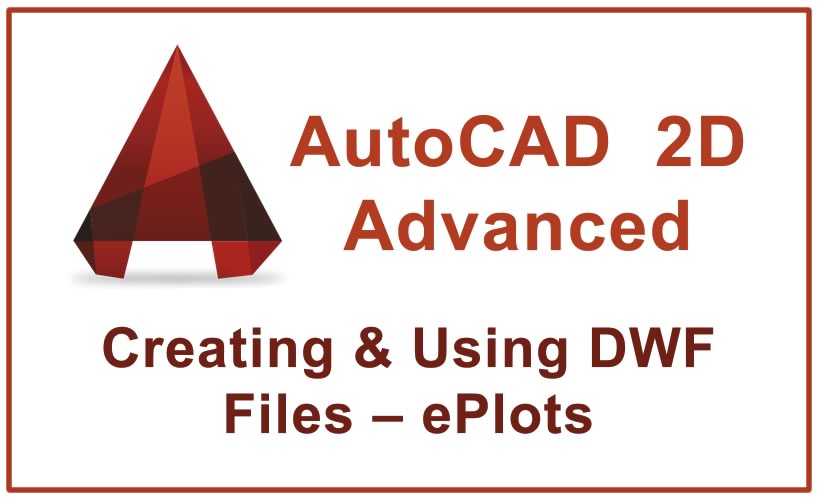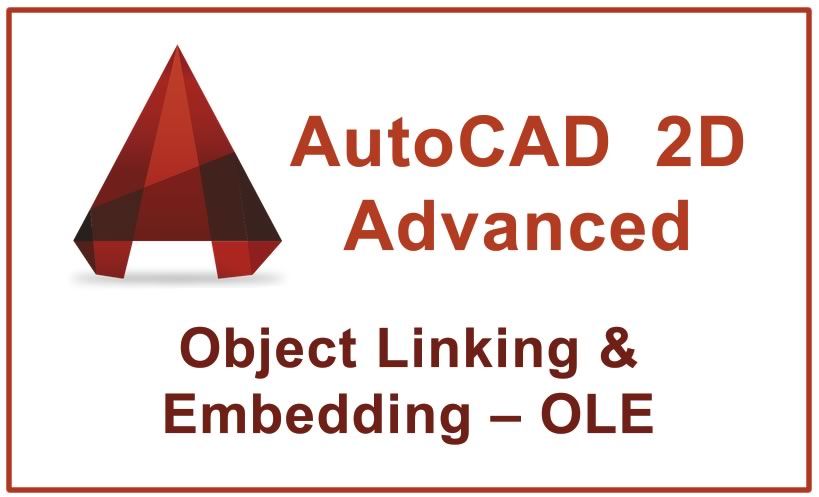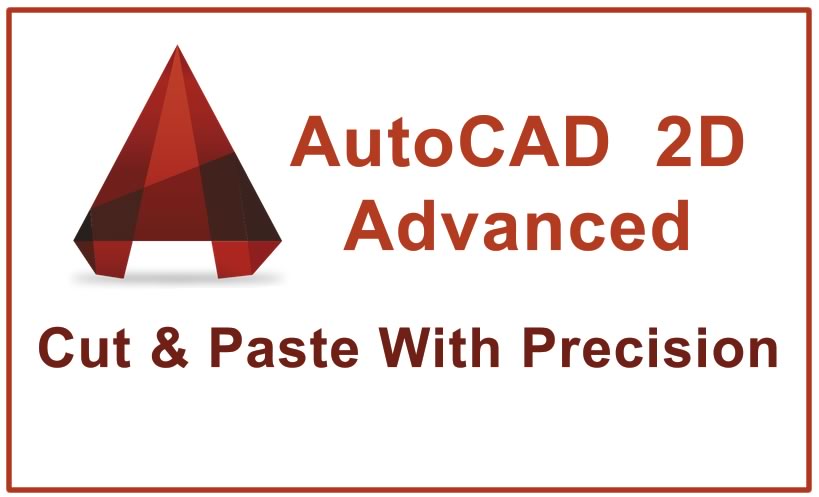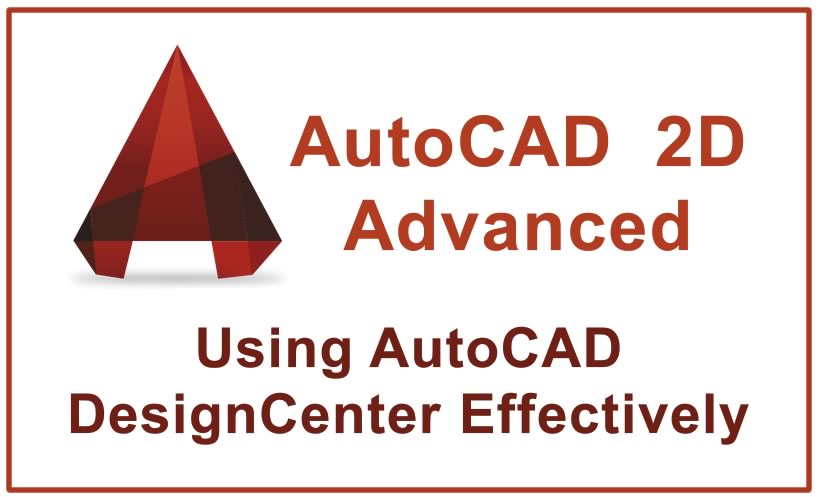You can use Copy, Move, Mirror, Rotate, Scale & Stretch on MLINEs but some edit commands are not supported for MLINEs for example, you cannot use Break, Chamfer, Fillet, Trim…
AutoCAD tutorials for Advanced users
Hyperlinks let you connect to data in other files even if these files were created by other Windows applications. the linked file is opened automatically in an appropriate Windows application…
DWF files (ePlots) are special plot files that you can view and printwithout having to use AutoCAD. you can distribute plot information to non AutoCAD users you can also use…
Object Linking & Embedding (OLE) is the process in which data from a source file is linked to or embedded in a destination file. you use the Windows clipboard to…
AutoCAD is Multiple Document Interface (MDI) which makes it is easy to re-use objects in other drawings. One approach is to drag & drop object copies from one (open)drawing file…
AutoCAD DesignCenter is a tool to find, access and re-use content that is not already stored in an open drawing. obvious content types include drawings & block definitions but content…